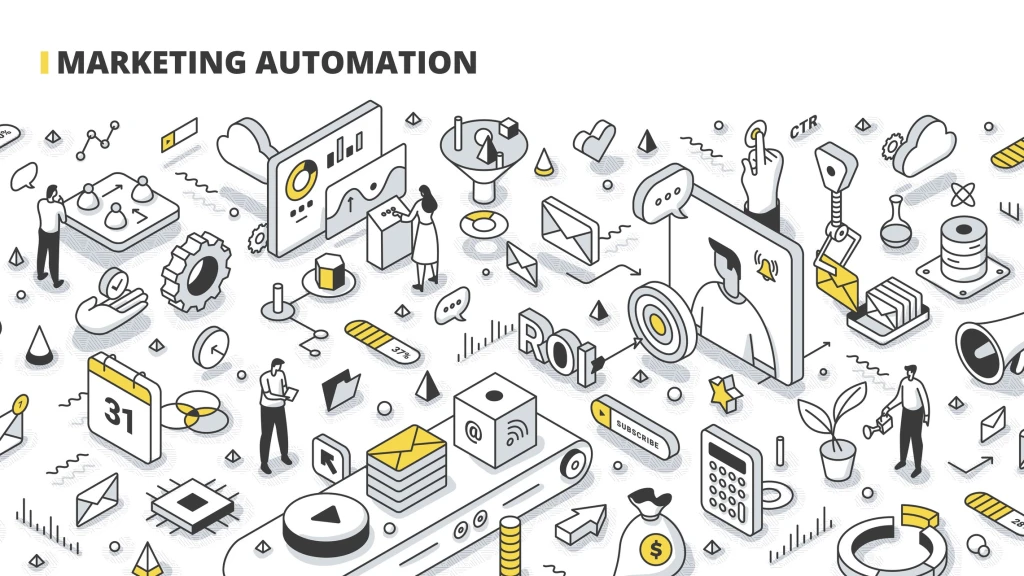17 Marketing Automation Strategies
Top Marketing Automation Strategies
The Future of Marketing: How Automation is Changing the Game!
17 Automation Strategies That Will Boost Your Business Performance:
1. Content Automation
Content scheduling is a strategic approach to managing and organizing the publication of content across various digital platforms. By developing a content calendar for automated posting, you can ensure a consistent and timely distribution of your content, which is crucial for maintaining audience engagement and maximizing reach.
Here’s a breakdown of how to develop a content calendar for automated posting:
- Identify Your Platforms: Determine which social media platforms or digital channels are most relevant to your audience. These could include Facebook, Twitter, Instagram, LinkedIn, YouTube… or your own blog.
- Define Your Content Categories: Establish different types of content you plan to share. These could range from blog posts, articles, videos, infographics, to interactive content like quizzes or polls.
- Set Your Publishing Frequency: Decide how often you want to post on each platform. This could vary from multiple times a day on Twitter to once a week on LinkedIn.
- Create a Content Repository: Gather or create content in advance. This can include writing articles, designing graphics, or producing videos. Store them in an easily accessible location.
- Plan Your Calendar: Plot out your content on a calendar. You can use tools like Google Calendar, Trello, or specialized software like Hootsuite or Buffer. Schedule each piece of content for a specific date and time.
- Automate Posting: Use scheduling tools within each platform or third-party applications to automate the posting process. This ensures your content goes live even when you’re not online.
- Monitor and Adjust: Keep an eye on the performance of your content. Use analytics to understand what works and make adjustments to your schedule and content types accordingly.
Remember, the key to a successful content marketing is flexibility. Be prepared to adjust your strategy based on your audience feedback and engagement metrics.
2. Email Drip Campaigns Automation
Email Drip Campaigns are a strategic approach to email marketing where a set of emails are sent out automatically on a schedule or due to specific triggers. These campaigns are designed to nurture leads, engage customers, and deliver targeted content that encourages recipients to take the next step in the customer journey.
Here’s how it works:
- Trigger Event: The campaign begins with a trigger, which is a specific customer action or behavior, such as signing up for a newsletter, making a purchase, or abandoning a shopping cart.
- Automated Sequence: Once triggered, the email sequence is automatically sent out according to a predefined schedule. This could be hours, days, or weeks after the initial trigger event.
- Personalized Content: Each email in the sequence contains content that is relevant to the trigger event and personalized to the recipient’s actions or stage in the sales funnel.
- Goal-Oriented: The ultimate goal of an email drip campaign is to move the customer along the sales funnel, whether that’s making a first-time purchase, renewing a subscription, or upgrading a service.
Benefits of Email Drip Campaigns include:
- Increased Engagement: By providing timely and relevant information, customers are more likely to engage with the content.
- Lead Nurturing: Drip campaigns keep your brand top-of-mind and help warm up leads until they’re ready to buy.
- Customer Retention: Automated emails can help you stay connected with customers and encourage repeat business.
- Efficiency: Once set up, email drip campaigns run automatically, saving time and resources.
Examples of Email Drip Campaigns:
- Welcome Series: A sequence of emails that introduce new subscribers to your brand.
- Educational Series: Emails that provide valuable information related to the customer’s interests.
- Re-engagement Series: Aimed at reactivating subscribers who haven’t interacted with your brand in a while.
- Post-Purchase Series: Follow-up emails after a purchase to thank the customer, provide additional resources, or suggest related products.
3. Lead Scoring Automation
Lead Scoring is a methodology used by sales and marketing departments to determine the value of leads, or potential customers, by assigning values, also known as scores, to each lead based on their actions and engagement level with your brand.
The goal is to prioritize leads that are most likely to convert into customers, which in turn helps streamline the sales process and increase efficiency.
To implement a system that automatically scores leads based on engagement and behavior, you would need to:
- Define Scoring Criteria: Determine which behaviors and engagements are indicative of a lead’s interest in your product or service. Common criteria include website visits, form submissions, email opens, and social media interactions.
- Assign Point Values: Each action a lead takes should be assigned a point value. More indicative actions of purchase intent should receive higher points. For example, downloading a white paper might score higher than viewing a blog post.
- Set Up Lead Scoring Rules in Your CRM: Use your Customer Relationship Management (CRM) system to set up the scoring rules. Most modern CRMs have lead scoring capabilities where you can input your criteria and point values.
- Test and Adjust: Monitor how well your lead scoring system correlates with actual conversions. Make adjustments to the point values and criteria as needed to improve accuracy. This is key to your success so measure, analyze and adjust continuously as your campaigns and offers evolve over time.
- Automate the Process: Once you have fine-tuned the scoring system, automate it so that leads are scored in real-time as they engage with your content. This allows for immediate follow-up actions, such as triggering a sales call for high-scoring leads.
- Integrate with Marketing Automation: To further enhance the system, integrate lead scoring with marketing automation tools. This can help in nurturing leads that are not yet ready to buy but have potential for future conversion.
By implementing an automated lead scoring system, you can more effectively identify and pursue the most promising leads, thereby increasing the chances of conversion and ensuring a more efficient sales process.
4. Automated Personalization
Automated Personalization refers to the use of algorithms and machine learning techniques to tailor content and offers to individual customers based on data.
This process involves collecting data from various customer interactions, such as past purchases, browsing history, and engagement with previous marketing campaigns. The data is then analyzed to identify patterns and preferences unique to each customer.
By leveraging this information, businesses can create dynamic content that resonates with the customer’s interests and behaviors. For example, an e-commerce website might display different products on the homepage for each visitor, based on their browsing history and purchase record. Similarly, email marketing campaigns can be customized to include offers and products that the recipient is more likely to be interested in.
The goal of automated personalization is to make the customer feel understood and valued by providing a more relevant and engaging experience. This not only improves customer satisfaction but also leads to increased conversion rates and customer loyalty.
Automated personalization systems are typically powered by software that integrates with a company’s customer relationship management (CRM) system. This allows for seamless synchronization of customer data across all touchpoints, ensuring that the personalization is consistent and up-to-date.
Overall, automated personalization represents a shift from a one-size-fits-all approach to a more individualized marketing strategy, where the content and offers are automatically adjusted to meet the unique needs and preferences of each customer.
5. Automated Segmentation
Automated Segmentation refers to the process of dividing a larger audience into smaller groups, or segments, without manual intervention. This segmentation is based on data collected about the audience’s interactions with a service or product and their individual preferences.
The goal of automated segmentation is to enable businesses to tailor their marketing efforts and communications more precisely. By understanding the behavior and preferences of different segments, companies can create targeted campaigns that are more likely to resonate with each specific group.
For example, you can use automated segmentation to identify customers who frequently purchase your products and offer these customers personalized recommendations.
Automated segmentation works by analyzing various data points such as:
- Purchase history: What items a customer has bought in the past.
- Browsing behavior: Which pages or products a customer has viewed.
- Engagement: How a customer interacts with emails or advertisements.
- Demographics: Information like age, location, and gender.
- Customer feedback: Reviews or survey responses provided by the customer.
Using algorithms and machine learning models, the segmentation tool processes this data to identify patterns and group customers with similar behaviors and preferences together. This allows for more efficient and effective marketing strategies, ultimately leading to better customer experiences and increased sales.
6. Automated Retargeting
Automated retargeting is a digital marketing strategy that involves displaying ads to individuals who have previously visited your website but did not make a purchase or complete a desired action.
By setting up automated retargeting ads, you can effectively re-engage these potential customers.
Here’s how you can expand on this concept:
- Tracking Website Visitors: Implement tracking pixels on your website to monitor visitor behavior and identify users who have shown interest in your products or services but left without converting.
- Segmentation of Audience: Categorize your visitors based on their behavior, such as the pages they visited, the amount of time spent on the site, and the products they viewed. This allows for more personalized retargeting campaigns.
- Creating Customized Ads: Design retargeting ads that are tailored to the interests of each visitor segment. For example, display ads featuring products that visitors viewed or added to their cart.
- Automated Ad Deployment: Use retargeting platforms that automate the process of ad deployment across various ad networks and social media platforms. This ensures that your ads reach your audience wherever they are online.
- Dynamic Ad Content: Incorporate dynamic content in your ads that automatically updates based on the latest products viewed by the visitors or the most popular items on your site.
- Performance Monitoring: Set up analytics to track the performance of your retargeting ads. Monitor metrics such as click-through rates, conversion rates, and return on ad spend to optimize your campaigns.
- Continuous Optimization: Regularly review the data collected from your retargeting campaigns to make informed decisions on ad creative, targeting options, and budget allocation. Continuously refine your strategy to improve engagement and conversions.
By following these steps, you can enhance your automated retargeting efforts to effectively bring back visitors who left your site and encourage them to complete a purchase.
7. Automated Social Media Monitoring
Automated Social Media Monitoring is a powerful strategy for businesses and brands to keep a pulse on their online presence. By automating the tracking of brand mentions and relevant conversations, companies can gain valuable insights into customer sentiment, identify trends, and engage with their audience in a timely manner.
Here’s a more detailed look at what this strategy will do for you:
- Brand Mention Tracking: This involves using software to scan social media platforms for any time the brand is mentioned. This can include direct tags, hashtags, or even indirect mentions where the brand is discussed.
- Conversation Tracking: Beyond just mentions, automated monitoring can also track conversations related to specific topics, campaigns, or industry-related terms. This helps brands understand the broader context in which they are being discussed.
- Sentiment Analysis: Sentiment analysis uses natural language processing to determine whether mentions are positive, negative, or neutral. This can help brands quickly identify and respond to potential PR crises or capitalize on positive buzz.
- Competitor Monitoring: Brands can also monitor their competitors’ mentions and conversations, providing insights into their strategies and public perception.
- Reporting and Analytics: Use dashboards and reports that summarize the data, offering insights into the volume of mentions, sentiment trends, peak times for engagement, and more.
- Real-Time Alerts: Businesses can set up real-time alerts to be notified of mentions as they happen, which is crucial for timely engagement or crisis management.
- Engagement Opportunities: By tracking mentions and conversations, brands can find opportunities to engage with customers, such as answering questions, thanking users for positive comments, or addressing concerns.
Overall, automated social media monitoring is an essential component of modern digital marketing strategies, enabling brands to stay connected with their audience and ahead of the curve in their industry.
8. Customer Journey Mapping Automation
Customer Journey Mapping Automation refers to the integration of technology to streamline the process of creating and managing customer journey maps.
These maps are visual representations of the path a customer takes with a company, from initial awareness to post-purchase interactions. Automation in this context aims to personalize the customer experience by using data-driven insights to guide customers through each stage of their journey.
Here’s how automation can enhance the customer journey:
- Data Collection and Analysis: Automated systems can gather data from various touchpoints and analyze customer behavior, preferences, and feedback. This data helps in understanding the customer’s needs and expectations.
- Personalization: Based on the collected data, automation tools can create personalized content and recommendations, tailoring the customer’s journey to their specific interests and behaviors.
- Efficiency: Automation speeds up the process of mapping out customer journeys, allowing for real-time adjustments and updates based on customer interactions.
- Consistency: Ensuring that every customer receives a consistent experience across all channels, which is crucial for building trust and loyalty.
- Scalability: Automation allows for the customer journey maps to be scalable, accommodating an increasing number of customers without sacrificing the quality of the experience.
- Predictive Analytics: Using AI and machine learning, automated systems can predict future customer behaviors and preferences, allowing companies to proactively adjust their strategies.
By automating the customer journey mapping process, businesses can create a more dynamic, responsive, and personalized experience that meets the evolving needs of their customers.
9. A/B Testing Automation
A/B Testing Automation refers to the use of technology to conduct A/B tests in a more efficient and systematic manner. This process involves comparing two versions of a webpage, email, or other marketing asset to determine which one performs better in terms of user engagement, conversion rates, or other predefined metrics.
Here’s a more detailed explanation:
- Automated Test Creation: The system allows marketers to create variations of their marketing campaigns quickly and easily. Instead of manually creating each version, the automation software can generate variations based on predefined rules or templates.
- Performance Optimization: By running these tests automatically, the software can collect data on how users interact with each version. Using machine learning algorithms, it can determine which variation yields the best performance and adjust the campaign parameters in real-time to optimize for those results.
- Efficient Resource Allocation: Automation ensures that traffic is distributed between the different test versions in the most efficient way possible. It allocates more resources to the better-performing variant, ensuring that the campaign’s effectiveness is maximized.
- Data-Driven Decisions: With A/B testing automation, decisions are made based on data rather than intuition. The software provides detailed analytics that help marketers understand user behavior and preferences, leading to more informed strategic decisions.
- Continuous Learning: The system learns from each test, using the insights gained to improve future campaigns. This continuous learning loop means that marketing efforts become more refined and effective over time.
- Scalability: Automation makes it possible to run multiple A/B tests across various segments of your audience simultaneously, which would be impractical to do manually. This scalability allows for broader testing and quicker optimization.
In summary, A/B Testing Automation streamlines the process of running comparative tests on marketing campaigns, leading to better performance, more efficient use of resources, and data-driven decisions that contribute to the overall success of marketing strategies.
10. Dynamic Content Automation
Dynamic Content Automation (DCA) is a powerful process in digital marketing and web development that allows the content displayed to a user to be automatically tailored based on specific criteria such as user behavior, preferences, or demographics. This is achieved through the use of algorithms and data analytics, which help in understanding the user’s profile and delivering content that is most likely to resonate with them.
For example, if a website visitor, who frequently reads articles about technology, returns to a news website, DCA can ensure that the latest tech news is prominently displayed to them. Similarly, if a user has been browsing through a variety of sports shoes, the next time they visit the e-commerce site, they might see a banner showcasing a special deal on sports shoes.
The process involves several steps:
- Data Collection: Gathering data on user behavior, such as pages visited, items clicked, purchase history, and time spent on each page.
- User Segmentation: Classifying users into different segments based on their behavior and demographics.
- Content Creation: Developing a variety of content pieces designed to appeal to different segments.
- Automation Rules: Setting up rules that determine which content is shown to which segment.
- Dynamic Display: Using web technologies to display the content in real-time as the user interacts with the site.
- Analysis and Optimization: Continuously analyzing the performance of different content pieces and optimizing the rules and content for better engagement.
By implementing DCA, businesses can create a more engaging and personalized experience for their users, which can lead to increased satisfaction, loyalty, and conversion rates.
11. Customer Service Automation
Implementing chatbots for customer service involves the integration of artificial intelligence systems to handle common customer inquiries. This technology allows businesses to automate responses to frequently asked questions, guide users through troubleshooting processes, and provide instant support.
Key Benefits:
- Efficiency: Chatbots can handle multiple inquiries simultaneously, reducing wait times and increasing customer satisfaction.
- Availability: They are available 24/7, providing assistance even outside of regular business hours.
- Cost-Effective: Reduces the need for a large customer service team, saving on labor costs.
- Consistency: Offers consistent responses to customer queries, ensuring a standard level of service quality.
Implementation Steps:
- Identify Common Inquiries: Analyze customer service interactions to determine the most common questions and requests.
- Design the Chatbot Workflow: Create a flowchart that outlines how the chatbot will interact with customers, including potential pathways for different types of inquiries.
- Develop the Chatbot: Use a chatbot development platform or work with developers to build the chatbot according to the designed workflow.
- Train the Chatbot: Input a knowledge base and use machine learning to train the chatbot to understand and respond to customer inquiries accurately.
- Integrate with Customer Service Channels: Deploy the chatbot on your website, social media platforms, and other customer service channels.
- Monitor and Improve: Regularly review chatbot interactions to identify areas for improvement and update the chatbot’s knowledge base and algorithms accordingly.
Challenges and Considerations:
- Complex Inquiries: Chatbots may struggle with complex customer issues that require human intervention.
- Personalization: While chatbots can handle general inquiries, personalizing interactions to individual customer needs can be challenging.
- Technical Limitations: The effectiveness of a chatbot is limited by its programming and the quality of its training data.
By implementing chatbots, businesses can streamline their customer service operations, allowing human agents to focus on more complex and sensitive customer needs.
12. Automated Predictive Analytics
Automated Predictive Analytics refers to the use of advanced algorithms and machine learning techniques to analyze historical and current data to make predictions about future events.
In the context of customer behavior and trends, this can involve a variety of methods and tools that process large datasets to identify patterns, correlations, and likely future outcomes.
The process typically involves the following steps:
- Data Collection: Gathering large amounts of data from various sources such as transaction records, social media, customer surveys, and website interactions.
- Data Cleaning and Preparation: Ensuring the quality of data by cleaning anomalies and preparing it through normalization and transformation techniques.
- Modeling: Applying statistical and machine learning algorithms to the data to uncover patterns and relationships. Common models include regression analysis, clustering, decision trees, and neural networks.
- Validation: Testing the model against a separate set of data to check its accuracy and effectiveness in predicting outcomes.
- Deployment: Integrating the predictive model into business processes to provide real-time predictions and insights.
- Monitoring and Updating: Continuously monitoring the model’s performance and updating it with new data to maintain its accuracy over time.
By using automated predictive analytics, businesses can anticipate customer needs, personalize marketing efforts, optimize inventory levels, improve customer service, and ultimately increase sales and customer loyalty. It allows for more informed decision-making and can give a competitive edge in understanding and responding to market dynamics.
13. Automated SEO Monitoring
Automated SEO Monitoring refers to the use of specialized tools that continuously track and analyze a website’s performance in search engine results pages (SERPs).
This process involves several key components:
- Rank Tracking: Automatically monitors where your web pages appear in search engine rankings for specific keywords. This helps you understand how visible your site is to potential visitors.
- On-Page Optimization Analysis: Evaluates your website’s content and structure to ensure it’s optimized for search engines. This includes checking meta tags, keyword density, and other SEO best practices.
- Backlink Monitoring: Keeps an eye on the quantity and quality of backlinks pointing to your website. Since backlinks are a critical factor in SEO, understanding your backlink profile is essential.
- Competitor Analysis: Compares your SEO performance with that of your competitors. This can provide insights into their strategies and help you identify areas for improvement.
- Alerts and Notifications: Sends you real-time updates when significant changes occur, such as ranking drops, which could indicate issues that need immediate attention.
- Reporting and Insights: Generates detailed reports that help you make data-driven decisions. These reports can track progress over time and highlight successful SEO strategies.
By automating these tasks, businesses can save time and resources, allowing them to focus on other aspects of their digital marketing strategies. Automation also helps in maintaining a consistent SEO strategy, which is crucial for long-term success.
14. Automated Customer Feedback Collection
Automated Customer Feedback Collection is a systematic approach to gather customer opinions and experiences after they have interacted with a service or purchased a product.
This process involves the following steps:
- Designing the Survey or Feedback Form: Create a concise and relevant questionnaire that addresses key aspects of the customer experience. This could include questions about product satisfaction, service quality, or overall experience.
- Integration with Purchase or Interaction Points: Link the survey to the point of sale or service interaction. For example, integrate a feedback form link in the purchase confirmation email or on the order completion page.
- Automation of Distribution: Use software tools to automatically send out surveys or feedback forms at the appropriate time post-purchase or interaction. Timing is crucial; it should be soon enough that the experience is fresh, but not so immediate as to be intrusive.
- Data Collection and Storage: Ensure that the responses are collected in a structured format that allows for easy analysis. Store the data securely in compliance with data protection regulations.
- Analysis and Reporting: Analyze the feedback to identify trends, areas for improvement, and customer satisfaction levels. Generate reports that can guide business decisions and strategies.
- Actionable Insights: Use the data to make informed decisions about product development, customer service improvements, and personalized marketing strategies.
- Follow-Up: If necessary, follow up with customers who provided feedback, especially if they reported a negative experience. This shows that you value their input and are committed to improving.
By automating the feedback collection process, businesses can consistently gather valuable customer insights with minimal manual effort, leading to enhanced customer satisfaction and loyalty.
15. Automated Referral Program Management
Automated Referral Program Management is a system designed to streamline the process of a customer referral program. This involves the use of software to automate the tracking of referrals, registration of new customers, attribution of rewards, and management of the referral lifecycle.
Here’s how it typically works:
- Tracking: The system uses unique referral codes or tracking links to monitor when existing customers refer new clients.
- Registration: New customers can sign up through the automated system, which captures their details and associates them with the referring customer.
- Attribution: Once the new customer completes a qualifying action (like a purchase), the system attributes the referral to the correct existing customer.
- Rewards: The system then automatically calculates and distributes rewards, which could be discounts, points, or other incentives, to the referrer based on the program’s rules.
- Reporting: It provides detailed analytics and reporting features, allowing businesses to monitor the effectiveness of their referral program and make data-driven decisions.
By automating these processes, businesses can save time, reduce errors associated with manual tracking, and scale their referral programs efficiently. Additionally, it enhances the customer experience by ensuring timely and accurate reward distribution.
16. Automated Upselling and Cross-Selling
Automated Upselling and Cross-Selling refers to the strategic use of technology to present customers with opportunities to purchase additional items or upgrades related to their current or past purchases.
This approach leverages data analysis and predictive algorithms to identify the most relevant products or services that a customer is likely to be interested in.
Upselling is the practice of encouraging customers to purchase a higher-end product than the one in question.
Cross-selling invites customers to buy related or complementary items.
By automating these processes, businesses can:
- Increase the average order value: By suggesting upgrades or add-ons, customers may choose more expensive items, boosting the overall sale amount.
- Enhance customer experience: Personalized recommendations can make shopping more convenient and tailored to individual preferences, leading to higher customer satisfaction.
- Improve sales efficiency: Automation allows for real-time recommendations without the need for manual intervention, making the sales process more efficient.
- Maximize revenue opportunities: By analyzing customer data, businesses can identify patterns and trends to offer the most appropriate products, increasing the likelihood of additional sales.
To implement automated upselling and cross-selling, businesses typically use software that integrates with their e-commerce platform or point-of-sale system. This software analyzes customer data, including past purchases, browsing history, and preferences, to generate targeted product suggestions. These suggestions can be presented to customers through various channels, such as on a website, in an email, or during a checkout process.
17. Loyalty Program Automation
Loyalty Program Automation refers to the use of software and technology to streamline and manage a company’s loyalty program. This includes tracking customer purchases, calculating loyalty points, and managing the distribution of rewards. By automating these processes, businesses can ensure accuracy, reduce manual errors, and provide a seamless experience for customers.
Key Features of Loyalty Program Automation:
- Point Tracking: Automatically records points earned by customers based on their transactions.
- Reward Management: Systematically manages the catalog of rewards and redemptions, ensuring customers can easily exchange points for rewards.
- Customer Segmentation: Groups customers based on their behavior and preferences to tailor the loyalty program effectively.
- Communication Automation: Sends targeted messages and notifications to customers about their points balance, upcoming rewards, or special promotions.
- Analytics and Reporting: Provides insights into the loyalty program’s performance, customer engagement levels, and areas for improvement.
Benefits of Automating Loyalty Programs:
- Enhanced Customer Experience: Offers a personalized and consistent experience to customers, encouraging repeat business.
- Operational Efficiency: Reduces the workload on staff by automating repetitive tasks, allowing them to focus on more strategic activities.
- Data Accuracy: Minimizes human error in point calculation and reward distribution, leading to greater customer trust.
- Scalability: Easily adapts to growing customer bases without the need for additional resources.
- Cost Savings: Lowers administrative costs associated with managing a loyalty program manually.
By implementing automation in loyalty programs, businesses can not only increase customer retention but also gain valuable data that can be used to refine marketing strategies and improve overall business performance.
Benefits of Marketing Automation:
- Efficiency: Automate tasks to save time.
- Personalization: Customize messages for individuals.
- Lead Scoring: Rank leads to focus on the most promising.
- Customer Segmentation: Group for targeted campaigns.
- Campaign Management: Simplify campaign creation and monitoring.
- Multi-Channel Marketing: Synchronize across various platforms.
- Lead Nurturing: Provide content to advance leads in the sales funnel.
- Analytics: Use data for strategic insights.
- ROI Tracking: Measure marketing effectiveness in real-time.
- Team Alignment: Connect sales and marketing efforts.
- Error Reduction: Decrease manual mistakes.
- Scalability: Expand efforts without increasing resources linearly.
- Customer Experience: Offer timely and relevant interactions.
- Cost Savings: Lower expenses through automation.
- Brand Consistency: Maintain uniform messaging.
- Response Time: Quickly adapt to customer and market changes.
- Content Optimization: Test to find the best content.
- Lifecycle Marketing: Engage customers at all lifecycle stages.