Streamline Your Inventory Management with Free Excel Templates
Managing inventory effectively is critical for any business that handles physical products. Whether you run a small retail store, an online shop, or a warehouse, keeping track of stock levels, deliveries, and product quality can be complex. However, efficient inventory management doesn’t require expensive software or complicated systems. By using free Excel inventory management templates, you can simplify your stock monitoring process, save time, reduce errors, and improve business profitability.
Why Choose Excel for Inventory Management?
Excel is a versatile and accessible tool for data management across industries. Here’s why it’s ideal for inventory management:
- Flexibility: Customize templates to fit your unique inventory needs.
- Data Analysis & Visualization: Use built-in formulas, pivot tables, charts, and dashboards to analyze inventory trends.
- Cost-Effective: Excel is often already installed in most businesses, eliminating extra expense.
- Easy Integration: Excel files can be shared and integrated with other business systems and platforms.
Step-by-Step Guide: Creating an Inventory Management Template in Excel
Building your own inventory template can enhance understanding and control. Follow these steps to set up a basic yet powerful inventory tracking system:
- Open Excel and create a new worksheet.
- Set up columns: Include reorder status, item number, product name, manufacturer, description, cost per unit, stock quantity, inventory value, reorder level, reorder frequency (days), reorder quantity, and discontinued status.
- Enter your inventory data in the rows beneath each column.
- Apply formulas: Calculate totals using SUM, average costs, reorder suggestions (e.g., IF formulas for reorder triggers), and inventory valuation.
- Visualize data: Use conditional formatting to highlight low stock or discontinued items, and insert charts to track inventory trends over time.
Key Benefits of Using Excel Inventory Templates
- Saves Time: Pre-built templates reduce setup time, allowing quicker adaptation and usage.
- Improved Accuracy: Automated calculations minimize manual errors in stock tracking and reorder management.
- Custom Reporting: Generate tailored reports and dashboards to communicate inventory status effectively with your team or stakeholders.
- Enhanced Reorder Management: Automate reorder alerts based on inventory thresholds to avoid stockouts or overstocking.
- Scalable Solution: Excel templates can be expanded or refined as your business and inventory complexity grow.
Industry-Specific Inventory Management Examples
Different industries have unique inventory challenges. Here are a few ways to tailor Excel templates for specific sectors:
- Retail: Track seasonal stock variations, supplier delivery times, and markdowns.
- Food & Beverage: Manage perishable goods with expiration dates and batch tracking.
- Manufacturing: Monitor raw materials, WIP (work-in-progress), and finished goods inventories with reorder points synchronized to production schedules.
- Healthcare: Maintain records of medical supplies with expiry alerts and usage rates.
Maximizing Your Template’s Efficiency: Tips & Tricks
- Keep your data organized: Regularly update stock quantities and status to maintain accuracy.
- Experiment with formulas: Use VLOOKUP/XLOOKUP for cross-referencing product details or MATCH/INDEX for dynamic data retrieval.
- Automate reminders: Use conditional formatting and alert columns to flag items needing restocking.
- Backup regularly: Protect your data by saving copies and tracking changes.
- Integrate with other tools: Pair your inventory workbook with financial dashboards or sales reports for comprehensive insights.
Free Inventory Management Templates: Where to Start
Jumpstart your inventory tracking with ready-to-use, customizable Excel templates. These templates allow you to:
- Track daily, weekly, and monthly inventory levels.
- Monitor reorder points and supplier information.
- Generate inventory valuation and cost reports.
- Visualize inventory status through charts and data bars.
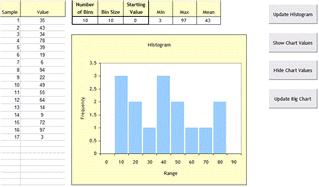
Simple Inventory Management Checklist
| Step | Action | Example |
|---|---|---|
| 1 | Create Columns | Item Name, SKU, Quantity, Cost, Reorder Level |
| 2 | Input Data | Fill in stock data from stockroom |
| 3 | Set Formulas | =IF(Quantity<=ReorderLevel,”Order Now”,”Sufficient”) |
| 4 | Apply Conditional Formatting | Highlight low stock in red |
| 5 | Generate Reports | Monthly stock valuation chart |
Next Steps for Better Inventory Control
Using Excel-based inventory management templates lays a strong foundation for organized stock control. To enhance your overall business management, consider leveraging our comprehensive Financial Dashboard Excel Templates that integrate inventory data with broader financial insights.
Explore additional tools such as our Automated Excel Reporting solutions for real-time analysis, or refine your pricing strategies with the 101 Ways to Optimize Pricing & Profit toolkit.
Start today by downloading free inventory management Excel templates to transform your stock tracking and improve operational efficiency!






























