Financial Statements Analysis and Reporting
Financial statement analysis is a vital technique for understanding a company’s profitability, financial health, and risks. This process involves a detailed evaluation of documented financial data using proven management methods and tools.
Accurately analyzing business performance can be complex and requires a methodical approach to selecting, reviewing, and interpreting financial information.

The three main financial statements essential for analysis are the Profit & Loss statement (Income Statement), the Balance Sheet, and the Cash Flow Statement. Public companies also prepare the Statement of Equity. Reviewing these reports helps you identify financial trends and signals crucial for understanding business operations.
Approaches to Analyzing Financial Statements
Financial statements can be assessed using several complementary methods. Below are core approaches that every manager should master.
1. Financial Trend Analysis
This involves evaluating the company’s financial statements over multiple periods to identify patterns and ongoing changes. Comparing year-over-year data helps reveal whether key financial metrics are improving, deteriorating, or remaining stable.
- Use percentages rather than just absolute figures to make meaningful comparisons easier.
- Focus on revenue growth, profit margins, asset base, and cost movements.
- Identify upward or downward trends in profitability or liquidity.
2. Horizontal (Comparative) Analysis
Horizontal analysis compares financial data line by line across two or more periods to measure change. This method is useful for spotting growth rates or declines in specific accounts such as sales, expenses, or liabilities.
- Calculate absolute change by subtracting the base period figure from the current period.
- Determine percentage change to assess growth rates (`(Current – Base) / Base * 100`).
- Highlight significant fluctuations for further investigation.
3. Vertical (Common-Size) Analysis
Vertical analysis examines each item within a single period’s financial statement as a percentage of a key total:
- For the Income Statement, express all line items as a percentage of total revenue.
- For the Balance Sheet, express assets, liabilities, and equity items as percentages of total assets.
- This facilitates easy comparison between companies of different sizes and helps pinpoint cost structure and capital allocation.
4. Financial Ratio Analysis
Ratios express relationships between different financial statement figures, distilling complex data into understandable metrics. They are critical for evaluating profitability, liquidity, efficiency, and solvency.
- Profitability Ratios: Net Profit Margin, Return on Assets, Return on Equity.
- Liquidity Ratios: Current Ratio, Quick Ratio.
- Leverage Ratios: Debt to Equity, Interest Coverage Ratio.
- Efficiency Ratios: Asset Turnover, Inventory Turnover.
Compare ratios against historical performance, budgets, company benchmarks, or industry averages to reveal strengths and weaknesses.
Practical Tips for Managers Conducting Financial Analysis
- Regularly track and monitor key financial ratios as part of continuous performance management.
- Use both absolute values and percentages for a complete picture.
- Validate data quality before analysis to ensure accuracy.
- Investigate unusual or significant variances – don’t ignore anomalies.
- Leverage visual dashboards to quickly identify trends and outliers.
Industry-Specific Example: Retail Financial Statement Analysis
For retail businesses, focus on these key financial indicators:
- Gross Margin Ratio: Reflects product pricing strategy and cost control.
- Inventory Turnover: Indicates how quickly stock is sold, affecting cash flow.
- Operating Expenses: Analyze these as a proportion of sales to evaluate operational efficiency.
- Cash Flow from Operations: Vital to sustain day-to-day retail operations.
Excel Tools and Templates to Simplify Financial Statement Analysis
Manual financial analysis can be time-consuming and prone to error. Save time and improve accuracy using specialized Excel tools that provide templates and dashboards designed for financial reporting and ratio tracking.
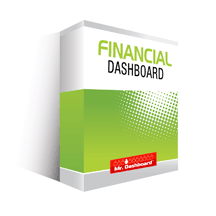
- Utilize ready-to-use financial statement templates for standardized data input.
- Leverage financial dashboards for Excel to visualize trends and monitor KPIs.
- Automate calculations of ratios and trends with automated Excel financial models.
Step-by-Step Guide to Financial Statement Analysis
| Step | Action | Purpose |
|---|---|---|
| 1 | Collect the three primary financial statements for multiple periods. | Gather comprehensive data for meaningful comparison. |
| 2 | Perform horizontal analysis to identify growth or decline trends. | Spot changes over time in key accounts. |
| 3 | Conduct vertical analysis to understand cost and asset structures. | Compare financial statement components proportionally. |
| 4 | Calculate relevant financial ratios based on your industry and business model. | Distill complex data into actionable insights. |
| 5 | Benchmark ratios and trends against prior periods and industry standards. | Identify competitive strengths and weaknesses. |
| 6 | Prepare a concise summary report highlighting key findings. | Communicate financial health effectively to stakeholders. |
Comprehensive Financial Analysis Checklist
- ✔ Have all financial statements been reviewed for at least 3 consecutive periods?
- ✔ Are horizontal and vertical analyses completed for income statements and balance sheets?
- ✔ Have profitability, liquidity, leverage, and efficiency ratios been calculated?
- ✔ Were significant changes or anomalies investigated and explained?
- ✔ Are the findings benchmarked against industry or historical company standards?
- ✔ Is there a monitoring process for key financial ratios ongoing?
For managers seeking a streamlined process with insightful dashboards and automated Excel tools, explore the comprehensive Financial Dashboard for Excel available at https://mrdashboard.com/financial-dashboard-excel/. This solution enhances your ability to analyze, monitor, and report financial data effectively, saving time while improving decision-making accuracy.






























