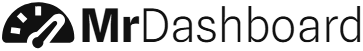Excel Reporting Performance Management
Business executives set strategic goals for the future of a company. They can do this using performance management reports.
These record the communication between managers and employees and help an individual reach their greatest level of productivity. If you represent this in a spreadsheet, employees can keep track of performance. They can also determine the outcome of strategies and identify problem areas to focus on. It is an excellent process for employee acknowledgment and praise.
Functionality
Tons of useful data can be recorded when you are preparing a performance management report using Excel. It ensures improvement in organizational performance and aligns the objectives of individuals to the organization.
You can layout different classification metrics while recruiting for the company. This format allows data comparison of different candidates. It also identifies the more eligible candidates while narrowing down to the most qualified one. After carrying out these tasks in a short amount of time, you can set up interviews.
Similarly, using your desired template, you can enter data for the following:
● Employee attendance
● Employee training plan
● Annual manager evaluation
● Assessment tests
● Group Evaluation
● Mid-year employee evaluation
● Introductory period performance review
Benefit
Preparing reports with Excel sheets provide a clear plan of action by saving you hours of work. You can see regular progress. It allows you to control who has access. Those who have editing rights can get detailed feedback.
Create smart goals, separate and organize them. This way you can address the current needs and assess for the growth of the company in the future.
Incorporating more engaging methods of interaction encourages employees to be more productive. A digital spreadsheet allows entries at the same time. Employees can get individual and personalized profiles with protection locks as well.
Evaluation
Supervisors, subordinates and any employee associated with the company can evaluate from the reports.
Weekly, monthly or yearly comparisons between variables of different metrics will help determine strategies. You can also identify the areas one that needs special focus or improvement. If an employee has blundered in the previous week, they can visually learn of it and detect how their performance faltered. After that, they can take the necessary steps by potentially communicating with their supervisor about feedback or advice.
As a supervisor you can arrange for focus group discussions, conduct interviews from sample groups of employees. This can be done by taking feedback from both close-ended and open-ended questions.
Collecting results
From the derived data of the evaluation, the good and the bad of the organization and its employees can be detected. From here on meetings can be held with proper discussion and planning for potential betterment. You can share detailed feedback within discussions and interviews, and create action-based plans and then implement those properly.
In Conclusion, whether you are fancy or planning to keep it simple, a performance management report prepared through Excel helps every employee involved in it. The help can be in terms of getting timely feedback, seeing how they are contributing to the incremental success and finding encouragement to do better.