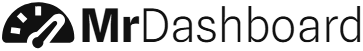Excel Reports for Production Management
Production report is an important piece of document. You can use to give a brief summary of your different production processes. A huge benefit of why this document is so important is that it helps to give you a proper analysis of your different processes.
You can then use this to spot areas of inefficiency which you can improve upon. To create a production report, Excel is probably the perfect tool to use. It is one of the most wide known softwares in the business environment. That a lot of persons tend to use on a daily basis. It’s also pretty flexible because after you’ve created the production report. You can analyze the data further into charts and diagrams if you want to.
This will help in giving you a different view of your data. Below you can see a tutorial on how to create a production report in Excel.
If you are a beginner in Excel this tutorial can be very useful. It will show you how to use the most basic feature that you can use which you can then build upon with future skills.
If you have prior experience in Excel this tutorial can be useful as well because if you haven’t created a production report before this can show you what it’s all about.
Production report format in Excel guide:
Step 1: This is going to be on a daily machine production report. You can modify this format to your preferences in your organization. Firstly you are going to have 4 main columns date, shift, machine name and total time available.
Step 2: Next under those columns you are going to have speed, work order number, size. After that you are going to have 4 columns, these are going to be for stoppages. You are going to insert the number of minutes for each stoppage if there is any. These columns are set-up and change over, material not available, less manpower and mechanical problems.
Step 3: Following that you are going to have 3 columns these are Total stoppage minutes and target production. You can see an example of how everything should look below.
In summary as a production manager it’s necessary for you to always create a proper production report. Executives and stake holders aren’t going to be overviewing your production processes on a daily basis.
So it’s necessary to put a lot of effort in your report so that they can easily understand it. By looking at the tutorial above you can see that it’s pretty simple to create in Excel. If you don’t have the time to create a production report which is quite understandable.
You can download a template and modify it to your preferences. A lot of persons have done that but that at times should not be a proper substitute to avoid practicing what’s on the tutorial. Even a simple tutorial like what is shown above can carry you a long way in learning about Excel.
Production metrics are key performance indicators you need to monitor in order to run a productive production processes and system. Without tracking production metrics it is hard to follow all developments in your production environment. There are many variables like cost, quality, scheduling, inventories, etc. that can help you improve your production or decrease your performance. Use excel dashboard templates to track production metrics daily in minutes.