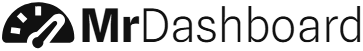Production planning and scheduling with Excel Templates
Using Excel to create a production plan and schedule for your organization can be very useful. It will help you to set up your different daily, weekly, monthly or even yearly targets in Excel. So you can overview your different production processes to make sure everything runs efficiently. At first Excel can be a difficult tool to use and master. Through trial and error though and continuous practice you’ll get the hand of it in no time.
Creating a production plan and schedule in Excel is very difficult and time consuming. That’s why a lot of persons tend to get a template off of the internet. That can be easily downloaded if you type in the correct keywords. Examples of these keywords can be (production planning and scheduling excel) or (production planning template for excel).
You could also can easily import the templates into your Excel. It will then show you the full template being on display. Next you can then add in your data and track your production processes. They also come with a lot of benefits as well, they can help you plan production forecast, calculate job stop times through your schedules, set-up and track your schedule, display the different areas of your schedule on the Gantt chart etc.
If you are interested in creating a simple production and scheduling plan, that could give you a short snippet on how it be organized you can follow the process below.
Simple Production Planning and Scheduling Excel Tutorial
Step 1
Enter the data you want to use in your spreadsheet or if you have already prepared it import it. Use the first row for the header which will list your topics for your production plan. Use the first left column for categories. So for example you are creating a plan to release a new product in your market.
You can name the cells from B2 to E2 with the number of months for your production process along with the total value. So you would have January, February, March ….. and total. Your A2 to A4 cells would have categories like employees, materials etc.
The body of your worksheet would be for calculations. By organizing your Excel data in this format it would make things easier. As a result of that you can now use Excel’s planning features.
Step 2
Next you are going to enter in all your information which is going to be collected from the production process. To execute this go on the data tab you will then see an area marked data tools. Then you will see a drop down menu which is going to mark What If Analysis.
These are useful tools that will help you to do analysis on your data based on the values. You have three types goal seek, data tables and scenarios. The goal seek will allow to show you what needs to change in your production in order to attain an objective.
For example if you have a set budget for your production processes over a period of time probably 6 months. Goal seek will tell you how much you’d really need to spend each month to reach that goal and this is a huge benefit.
Scenario manager will give Excel the freedom to let you know what would happen in the future when a certain scenario is executed. It will give you a brief summary page showing you the details of what happen. If you did actually make the changes while keeping your original data unchanged; it’s like a prediction tool.
Step 3
Using charts in your production planning will help you to visualize your data more properly. To do this you can press “F11”. Excel will then automatically under the shadows create a chart for you on a separate tab off your information. You can then manipulate the chart to your preferences.
In summary this is just a simple tutorial you can use to create a production plan and schedule for your organization. It will help to give you an idea of what it’s like. If you are a beginner this could a great first start tutorial which can get you started in Excel.
Creating a sophisticated production plan and schedule in Excel is no easy feat and getting some experience under your belt will help you out a lot. As stated before you can easily find and download templates off the internet that you can use in your organization.
A lot of business personnel came to rely on this method immensely; it helps take out the hassle of creating a huge complicated one from scratch. They can just easily download it and begin using it in their organization within a couple of hours to help make their business life much easier.